앵귤러 src 파일 트리 구조
앵귤러 src 파일 트리 구조
기본적인 angular cli 로 생성한 앵귤러 프로젝트

app 폴더
- app.component.css 파일
- 해당 파일을 비어있는 상태이다.
- 해당 컴포넌트에서 필요로 하는 스타일들이 정의되는 파일이다.
- app.component.html 파일
- app.component.spec.ts 파일
- app.component.ts 파일
- 컴포넌트가 정의되는 파일이다.
- 앵귤러 프로젝트를 생성한다면 해당 컴포넌트가 메인 컴포넌트의 역할을 한다.
import { Component } from '@angular/core';
@Component({
selector: 'app-root',
templateUrl: './app.component.html',
styleUrls: ['./app.component.css']
})
export class AppComponent {
title = 'app';
}
- app.module.ts 파일
- 모듈을 생성할때는 기본적으로 @angular/core에 있는 NgModule를 import 하여 생성한다.
- 생성한 모듈은 export를 이용하여 밖으로 내보낸다.
import { BrowserModule } from '@angular/platform-browser';
import { NgModule } from '@angular/core';
import { AppComponent } from './app.component';
@NgModule({
declarations: [
AppComponent
],
imports: [
BrowserModule
],
providers: [],
bootstrap: [AppComponent]
})
export class AppModule { }
assets 폴더
- .gitKeep 파일
- 해당 파일의 내용은 비어있는 상태이다.
- git은 기본적으로 빈 폴더를 트래킹 하지 않는다.
- 폴더 안에 파일이 생성되거나 수정되어야 트래킹 하기 시작한다.
- 해당 파일이 있으면 빈 폴더라고 깃이 트래킹을 한다.
- 비슷한 파일로는 .gitignore 파일이 있다.
- example
- 앵귤러 프로젝트에서 폴더를 생성한다.
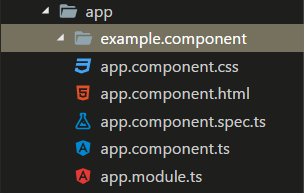
- git status 명령으로 트래킹을한다.
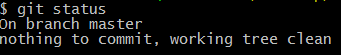
- 폴더 안에 .gitKeep 파일을 생성한다.
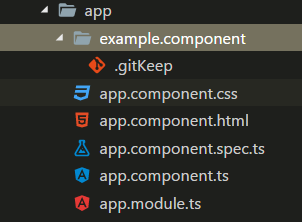
- git status 명령으로 트래킹을 한다.
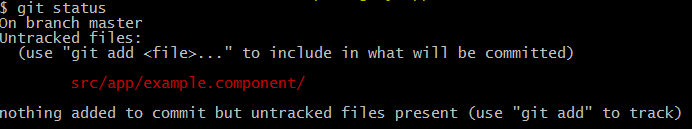
- 해당 프로젝트에서 필요한 이미지 파일 등이 들어간다.
environments 폴더
export const environment = {
production: true
};
dev일때와 prod일때를 구분할때 쓰는 변수가 들어있습니다.
favicon.icon 파일
해당 프로젝트를 대표하는 아이콘이며 기본으로 앵귤러 마크로 되어있습니다.
index.html 파일
<!doctype html>
<html lang="en">
<head>
<meta charset="utf-8">
<title>MyApp</title>
<base href="/">
<meta name="viewport" content="width=device-width, initial-scale=1">
<link rel="icon" type="image/x-icon" href="favicon.ico">
</head>
<body>
<app-root></app-root>
</body>
</html>
싱글 애플리케이션이 가지고 있는 단하나의 index.html 파일이다. angular를 통해 만든 컴포넌트 들은 결국 <app-root></app-root>태그가 변회하여 보여진다.
main.ts 파일
platformBrowserDynamic().bootstrapModule(AppModule)
.catch(err => console.error(err));
웹팩에 들어가는 엔트리 파일입니다.
여기서 불려지는 루트 모듈인 app.module 가 들어가서 나머지 모듈이나 컴포넌트가 따라서 들어갑니다.
AppModule을 부트스트랩 하면 루트 컴포넌트인
polyfills.ts 파일
import 'zone.js/dist/zone';
폴리필에 대한 임폴트를 지원합니다. 처음 프로젝트를 생성하면 zone.js가 기본적으로 임폴트 되어있습니다.
styles.css 파일
/* You can add global styles to this file, and also import other style files */
해당 프로젝트의 글로벌 스타일 시트 파일이다. 다른 라이브러리의 스타일 시트를 import 하거나 자주 쓰이는 스타일들이 정의되는 파일이다.
test.ts 파일
cli로 만든 프로젝트는 기본적으로 자스민 테스트를 지원합니다.
tsconfig.app.json 파일
타입스크립트의 설정 파일입니다.
tsconfig.spec.json 파일
테스트할시 타입스크립트의 설정파일입니다.
